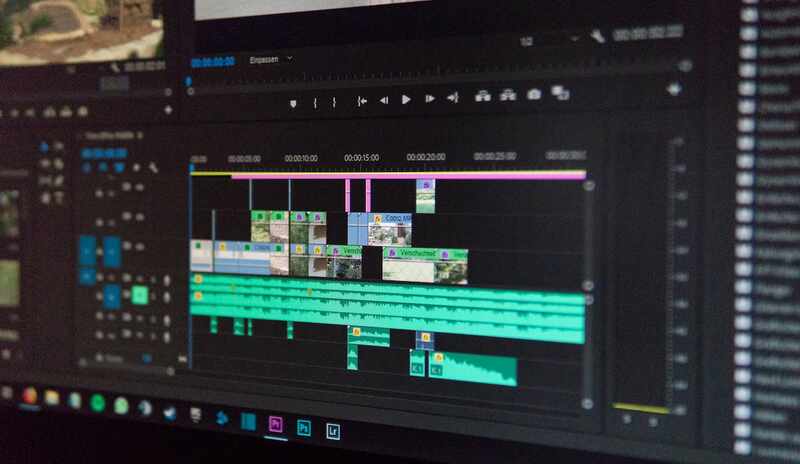Any business could benefit from screen recording software. You can easily record anything that happens on the screen using screen recording. It has many useful features right out of the box, perfect for measuring worker productivity or making training videos for clients.
Screen capturing software depends on capturing, recording, and editing videos or photos using editors already built in. Screen recording software has become more popular over time, and now anyone can use it to record their screen while watching a movie online or making videos to self-publish.
Better Employee Performance Analysis
When it comes to customer service, a business owner needs to know how their employees are doing. Even if your employees work long hours, you won’t fully understand how productive they are unless you record or capture their screens. You can ensure great customer service using software that records your screen and a call recording system.
The software’s “replay” feature lets you watch and judge how employees change over time. A simple screen capture application is needed to keep track of customers and measure how productive employees are.
Points Out Flaws In Training
Screen capture software has been shown to make training much more effective. The next step in managing performance is to teach employees how to improve their performance. Make your training videos using real-life situations to teach others. So, trainees are better able to understand the concept, which makes it more likely that the taught knowledge will be used throughout the business.
Because the software is easy to use, users can go deeper into the ideas without dictating or speaking. This is why it is used by startups and big companies alike.
Save Everything Recorded
The best thing about screen-capturing software is that it lets you save videos as you capture or record them. Use the built-in editor, which has several options for improving the quality of your photos or videos. You can also choose the video’s quality and cut it to fit your needs. All of these safeguards ensured that the software’s screen records weren’t changed.
Keep Personal Data Safe
Remember, every organization has to deal with sensitive data, which cannot be overstated when it comes to protecting privacy and following standards like PCI and HIPAA. The standards say how your organization should use passwords to protect important data. Any screen-capture software that doesn’t meet these standards is wrong for your business.
Helps You Make Tutorials
You can record the screen if you need to devise a solution or explain the problem digitally. You can talk to others about your problems and offer ways to solve them. To be more specific, if you could automatically take screenshots of website when a problem occurs to give as proof of an issue it would help others understand. If you could explain the problem in detail to the techs and get them to work on it, the problem would be fixed quickly.
Smooth Internal Running
Screen capture software could help you improve how your business works internally and make it easier to train your employees. For example, predicting how your employees will use a new customer relationship management (CRM) system may be hard. Taking a picture will show how your internal systems work. You could check if a website that gets a lot of traffic takes too long to load or if a certain process has too many steps.
With this information, you can zero in on specific problem areas and start looking into ways to fix them that are likely to work. Any steps you take to increase productivity at work will positively affect everyone. It’s a good step towards your ultimate goal of making your clients happier and making more money.
Overall Workflow Monitoring
Your team works hard and puts in a lot of time to give great service over the phone, but they also rely heavily on the computer. Even though call recording accurately records what is said, it doesn’t record what your staff does or how they feel. You can see how your employees find information, research, and check customer information using screen capture.
When you combine screen capture and call recording, you might learn more about how well an employee is doing their job. You can also ensure you don’t miss out on important interactions with customers by recording them on screen so you can use them later in evaluations.
Conclusion
Screen recording can be used for many things, like archiving content, capturing video calls and conferences. It makes it easier to explain problems and solutions, make a wide range of content, and get technical help by documenting problems and solutions. You can also use it to make how-to guides, recording videos of games and other apps, and more.