A virtual reality headset enables you to view the videos and movies on your smartphone as you watch on a cinema screen. Virtual reality headsets are gaining popularity as they offer a home cinema experience to uses at any place. People can watch movies and videos at home while traveling and during vacations.
There are a variety of virtual reality headsets of different companies available in the market. Google VR headsets are highly popular and are available at affordable prices on online stores. Some companies offer VR headsets at high prices, but you don’t need to buy them.
You can create your virtual reality headset using some pieces of cardboard, and some other things at home. So, let us check how anyone can design a VR headset to enjoy a thrilling home theater experience.
To create a virtual reality headset at home, you need to assemble some things:
- A clear and transparent plastic bottle
- A thick cardboard for making a VR box
- Foam, glue, and water
Cut the plastic bottle

The first step is to grab a 2-liter soft drink bottle like Coke or Pepsi. A plastic bottle is required to create lenses, and we will only use the part of the bottle near its neck. So you can cut the bottom half of the part of the bottle below its neck and use it for some other purpose.
Then take a cork and pencil and use both of them to draw four circles on the neck of the bottle. It is essential to cut the circles accurately as it is what you will use to make a pair of lenses.
Make lenses
After cutting the circles from the plastic bottle, you need to join them and create an air cup between two circles. Use glue to join two circles to create a lens. You need to put the glue only on the edges of the circles as they will join only from the edges.
Therefore, don’t apply the glue anywhere else except the edges. Leave a tiny hole on the joint edges, so that you can use it later to fill your lens with water. Similarly, create another glass using the two other circles.
Make a box

Creating a box from cardboard is an elementary step. You need thick cardboard to support the lenses and your smartphone. Take a sharp blade cutter to cut the cardboard. It is essential to make a box slightly bigger than your smartphone. You need to cut the cardboard on one side equal to the size of your phone screen. On the other side of the box, you need to cut circular holes of the size of lenses. You can place the lenses on the cardboard and draw circles with a pencil to cut them accurately. After cutting the circular holes, you can install the lenses in the box using hot glue on their edges.
Make a lid to hold the phone
Your card box needs a cover to hold your smartphone in the right place while using the device. Therefore, you need to make a lid out of the cardboard and glue it to the side of the box where you are going to place your smartphone.
Now the lid should hold your phone and stick to the cardboard for which you can attach the magnet strips on the same. You need to use four magnet strips two on the cardboard and two on the lid. The magnet strips hold the lid with the phone to the cardboard until you open it manually.
Create a Soft Mask
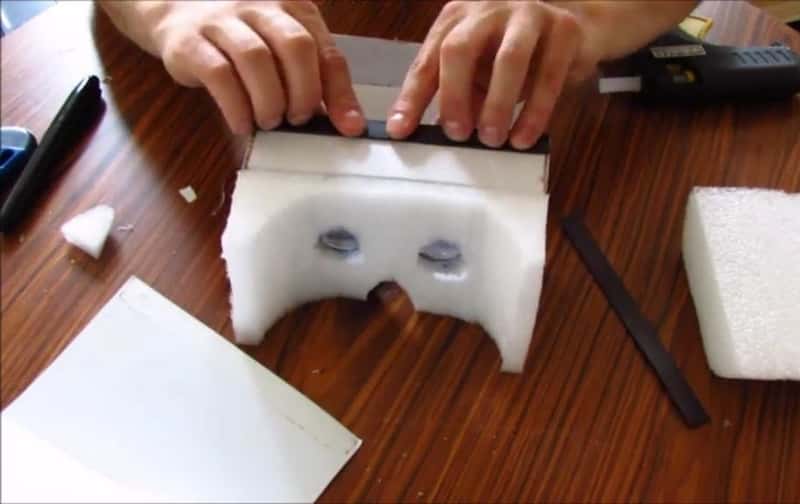
You need a piece of foam to fit the box on your face. Take a rectangular piece of foam and cut it in a space that fits your face perfectly. To make the mask fit into your face, you can take a rectangular piece of foam and make a curved cut on one side of the foam. A curve on the foam makes it easily fit on your forehead. Also, you need to make holes for your nose and eyes.
After cutting the holes in the piece of foam, you can paste it into your VR headset cardboard box. After fitting the foam, make sure that everything else, including the lenses and lid for the phone, is fitted perfectly. You need to test the VR headset by putting it on your eyes and playing a video on your phone.
Testing your VR headset
To test the headset, you need to install a virtual reality app on your phone and open the app to play a video. If you have an android phone, you can find the app on Google Playstore. iPhone users can download the VR app from the Apple store. After the installation of the app, open the app, and play a video.
Then put the phone in the lid of your VR headset and wear it on your eyes. You should check whether the video is magnified and displayed clearly or not. Surely, you will see a highly magnified video. But you need to check the focus and whether the video is visible easily or not.
Adjusting the lenses or phone
In case you get an aligned view or the magnification is not uniform, you need to adjust the distance between the lenses and the smartphone. You need to move the lid containing back or forth to check the perfect view. Uses need to find the spot where the view of their video is perfect, and fix the lid at that spot. Once you get your VR headset to perfection, you can enjoy the virtual reality experience by playing your favorite videos anytime.
Final Words
These are the steps you can use to create a virtual reality headset at home. Although people can connect their smartphones to their TV screens using a USB C to HDMI cable, a VR headset enables you to watch videos anywhere. Moreover, creating a VR headset at home lets, you enjoy a wireless VR experience without spending money on expensive headsets.


